How to Launch a Beautiful Website in a Weekend (Even If You’re Not a Designer)
You have a big idea and you are ready to share it with the world. Maybe you are starting a new business, rebranding your services, or finally putting your name out there. The best part is that you do not need to spend weeks or hire an expensive designer to make it happen.
With the right tools and a little creative direction, you can launch a beautiful one-page website in a single weekend. And yes, even if you have never designed anything before.
We will walk you through a simple step-by-step process using our free Showit 1-page template so you can go from “I should really make a website” to “It is live!” in just a couple of days.
Grab our free Showit 1-page template to follow along!
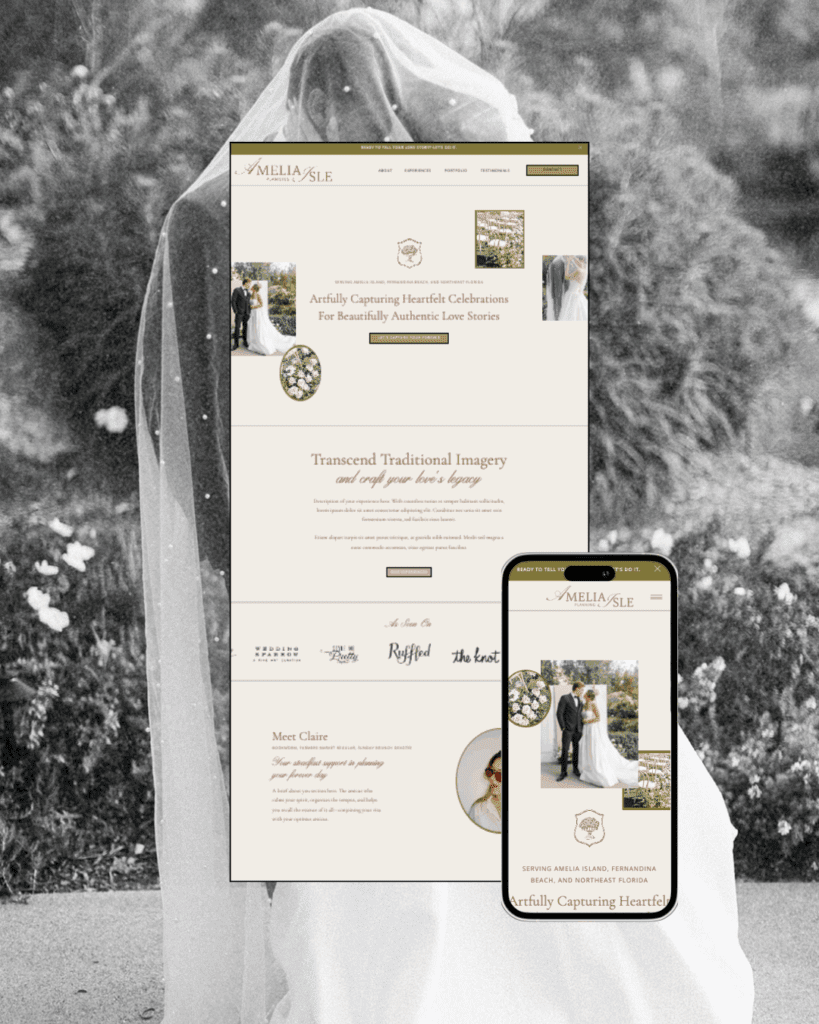
Step 1: Choose Your Purpose and Define Your Goal
Before you dive into colors and fonts, ask yourself a few key questions:
- What do I want visitors to do when they land here?
- Is this a lead generation site, a portfolio, or a mini brand home base?
Once you know your goal, you can build your page around it. Your headline, call to action, and section order should all point toward that one core goal, whether that is booking a call, downloading a freebie, or joining your list.
Pro Tip: Keep it simple. One page, one message, one goal.
Step 2: Open the Template and Customize Your Brand Aesthetic
Download our free one-page Showit template and you will instantly have a pre-built framework that is professionally designed and ready for your content.
All you need to do is:
- Use our exclusive Showit code MAKEWAVES for your first month free when you sign up.
- Add your brand colors and fonts to the site’s design settings
- Replace the stock images with your own
- Edit the text to match your voice
Showit’s flexibility makes it easy to create a look that feels completely yours without needing any coding skills or complex tools. (That’s why we love it!)
Step 3: Customize the Ready-to-Go Sections
All you need to do is customize the ready-to-go sections to fit your brand and message. Each section is already laid out strategically to help you tell your story beautifully:
- Announcement Bar: Share a quick promo or exciting update at the top of your site
- Navigation: Help visitors move easily through your content
- Hero Section: Catch attention with your bold headline and clear call to action
- Intro Section: Introduce yourself and your purpose
- Brag Bar: Show off where you have been featured or who you have worked with
- About Section: Share your story and connect on a personal level
- Experiences Section: Highlight your services or offerings clearly and confidently
- Portfolio Section: Display your favorite work or client results
- Testimonials Section: Build trust by showing real feedback
- Inquiry Form: Make it easy for visitors to get in touch
- Footer: Add your contact info, links, and social handles
Once you have customized each section, your site will already look polished and professional.
Step 4: Preview, Tweak, and Go Live
Once your content is ready, hit preview and check everything on both desktop and mobile. Adjust spacing, tweak button colors, and make sure your call to action stands out.
Then, publish your site and celebrate. Within one weekend, you will have a beautiful, mobile-friendly website that looks like it was designed by a professional.
Ready to Launch Your Own Site This Weekend?
You do not have to start from scratch because we have already done the hard part for you.
Grab our free 1-page Showit template and follow along with this step-by-step guide. In just a few hours, you will have a beautiful, strategic website that is ready to launch.
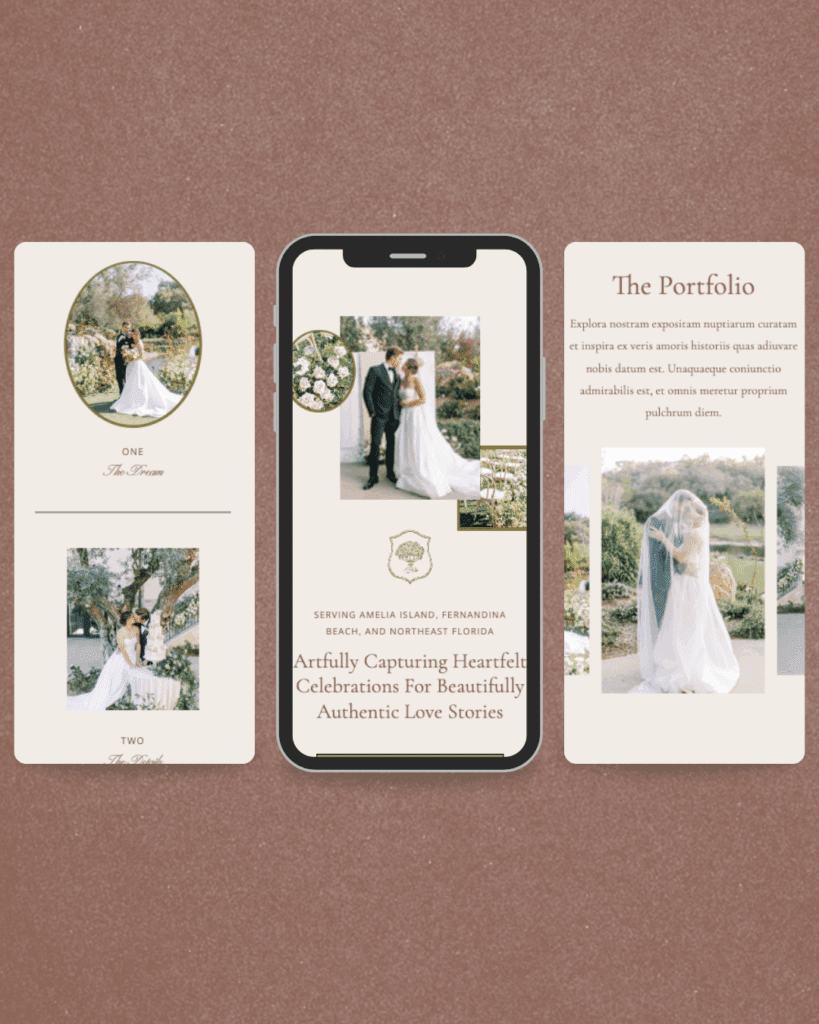
<div id="fd-form-664d3c5c0466cdf3d8d09d3e"></div>
<script>
window.fd('form', {
formId: '664d3c5c0466cdf3d8d09d3e',
containerEl: '#fd-form-664d3c5c0466cdf3d8d09d3e'
});
</script>