Top 3 Things Wedding Venues Should Be Doing to Utilize Pinterest

For many of us, Pinterest has been our trusted companion in wedding dreaming long before any real plans were on the horizon. Those late-night pinning sessions of fairy-tale gowns and enchanted garden ceremonies have created a virtual sanctuary where wedding inspiration lives and grows. Over the past decade, this simple inspiration board platform has transformed into an indispensable marketing and planning tool that’s fundamentally changing the wedding industry landscape.

For wedding professionals, Pinterest isn’t just another social media platform – it’s their golden ticket to reaching couples at their most imaginative moment. With over 400 million monthly active users and wedding-related content ranking among the most-searched categories, this visual-first platform serves as both a virtual portfolio and a direct line to engaged couples during their most active planning phase. Wedding planners, photographers, florists, and venue owners have discovered that this virtual wonderland of inspiration is where their future clients are already living and dreaming. Unlike traditional marketing channels, Pinterest’s unique ability to capture users when they’re actively seeking wedding inspiration has made it a powerful lead-generation engine for industry professionals. With its blend of aspirational content and practical planning tools, Pinterest has become the ultimate matchmaker between couples with stars in their eyes and the pros who can bring those carefully curated boards to life. After all, there’s something magical about turning those cherished pins into real-world wedding day moments.
As a wedding venue owner, here are the top three things you can do to begin utilizing Pinterest to get in front of your dream couples.
#1 Create a Business Account That Reflects Your Venue
Ready to get your venue on Pinterest? Let’s start with the basics! While you probably have a personal Pinterest account full of inspiration, you’ll want to create a fresh, professional business account at pinterest.com/business/create to access all those juicy analytics that’ll help you understand what potential couples love about your venue.
Start by choosing your venue’s exact business name as your username – this helps couples find you easily. For your profile photo, go with either your logo or that jaw-dropping signature shot that makes everyone fall in love with your venue (you know the one!). Your bio should tell your venue’s story in a nutshell – think location and what makes you special, like “Historic mansion venue with water views in the heart of the Berkshires, specializing in intimate luxury weddings.”

The final tech steps are simple but crucial: connect your website through Pinterest’s claim feature, install the Pinterest tag for tracking, and enable rich pins so all your venue’s details sync automatically. Now you’re ready to start sharing your venue’s magic with dream couples! (fosho)
#2 Organize Your Venue’s Pinterest Boards Like a Pro
Think of your profile as a gorgeous wedding magazine dedicated to your venue, with each board telling a different chapter of your story. Start with boards that showcase your venue’s core features, creating dedicated spaces for each distinct area – like “Garden Ceremonies at [Venue Name]” featuring your outdoor ceremony spots in every season, “Grand Ballroom Celebrations” showcasing indoor receptions from intimate gatherings to grand galas, “Cocktail Hour on the Terrace” highlighting that perfect sunset spot, and “Ready Rooms & Getting Ready Spaces” showing off those Instagram-worthy preparation suites.

Next, create solution-focused boards that answer couples’ biggest “what-if” questions. Think “Rainy Day Wedding Magic” showing how stunning your backup spaces look, “Winter Wedding Wonderland” proving your venue sparkles in every season, and “Intimate Wedding Setups” demonstrating how spaces transform for smaller groups. Then move on to inspiration boards that show your venue’s versatility: “Color Stories at [Venue Name]” featuring real weddings grouped by palette, “Table Design & Setting Inspiration” showcasing different reception styles, and “Lighting Transformations” showing your spaces from day to night.
You’ll include a mix of professional photos and behind-the-scenes content on each board, and name them with clear, searchable titles while keeping descriptions charm-filled and inviting. Don’t forget to create a “Why [Venue Name]?” board featuring your unique amenities, testimonials, and team highlights – think of each board as a conversation starter with your future couples.
Remember, many couples look at wedding venues before they’re even engaged, so make your boards comprehensive enough to inspire their dreams, yet practical enough to help them plan once they’re ready to book.
#3 Start Pinning Your Gorgeous Venue Photos!
Let’s dive into making your venue’s pins absolutely irresistible to couples! When selecting photos to pin, think like a storyteller. Share those sweeping shots of your grand entrance draped in wisteria, but don’t forget to zoom in on the hidden gems – like that vintage doorknob perfect for detail shots, or the way sunset light streams through your stained glass windows. Remember, couples are pinning photos that spark emotional connections, not just checking off venue features.
Your pin descriptions are prime real estate for both search visibility and emotional connection. Instead of writing “Wedding ceremony in our garden,” try something like “Say ‘I do’ under centuries-old oak trees at Historic Hamilton Estate, where Charleston charm meets garden romance. Our manicured gardens host up to 200 guests for outdoor ceremonies just 15 minutes from downtown.” Notice how this naturally weaves in key search terms (Charleston, garden ceremonies, guest capacity) while telling a story.

Mix your content types to keep your profile dynamic. Share professional wedding photos, but also give couples a peek behind the curtain – your gardener prepping for spring plantings, your team setting up a unique table arrangement, or your coordinator’s tips for making the most of your venue’s getting-ready suite. Create seasonal pins showing how your venue transforms throughout the year: cherry blossoms in spring, lantern-lit summer evenings, autumn foliage ceremonies, and winter wonderland receptions.
For professional wedding photos, collaborate with photographers and planners to share real wedding content. These authentic celebrations often perform better than styled shoots because they show genuine moments in your space. When pinning these, include credits to all vendors – this not only builds goodwill in your industry but also increases the likelihood of other professionals sharing your pins.
Remember to make your pins mobile-friendly since most Pinterest browsing happens on phones. Vertical images with a 2:3 ratio perform best, and make sure any text overlays are large enough to read on small screens. When writing descriptions, front-load important information since previews only show the first few lines.
Pro Tip: You can use Pinterest’s built-in, free scheduler to schedule out Pins up to 30 days in advance. (We’re huge fans of batching content!)

Ready to jump into the Pinterest world and start connecting with your dream couples? We promise it’s not as overwhelming as it might seem! With these simple steps, you’ll be well on your way to creating a Pinterest presence that shows off everything that makes your venue special. Remember, couples are already dreaming about their perfect wedding day on Pinterest – now they’ll be dreaming about it at your venue! So grab your favorite venue photos, pour yourself a coffee (or maybe a glass of wine), and let’s get pinning. Your future couples can’t wait to discover the magic of your space! Want more wedding venue marketing tips? Stay tuned – we’re always here to help you shine online.
To Do For You:
1. Create a Business Account
- Create a business account at pinterest.com/business/create
- Use your exact venue name as username
- Add your logo or signature venue shot as profile photo
- Write a location-focused bio highlighting your venue’s uniqueness
- Connect your website and enable rich pins
2. Create Your Core Boards
- Set up space-specific boards (gardens, ballroom, getting ready rooms)
- Add solution boards (rainy day options, seasonal transformations)
- Create an amenities and testimonials board
- Ensure all board names are searchable but charming
3. Start Pinning Strategically
- Mix wide shots and detail photos
- Write rich descriptions that naturally include key search terms
- Include both professional and behind-the-scenes content
- Keep images vertical (2:3 ratio) and mobile-friendly
- Tag all vendors in real wedding pins
- Use Pinterest’s scheduler to plan content 30 days ahead
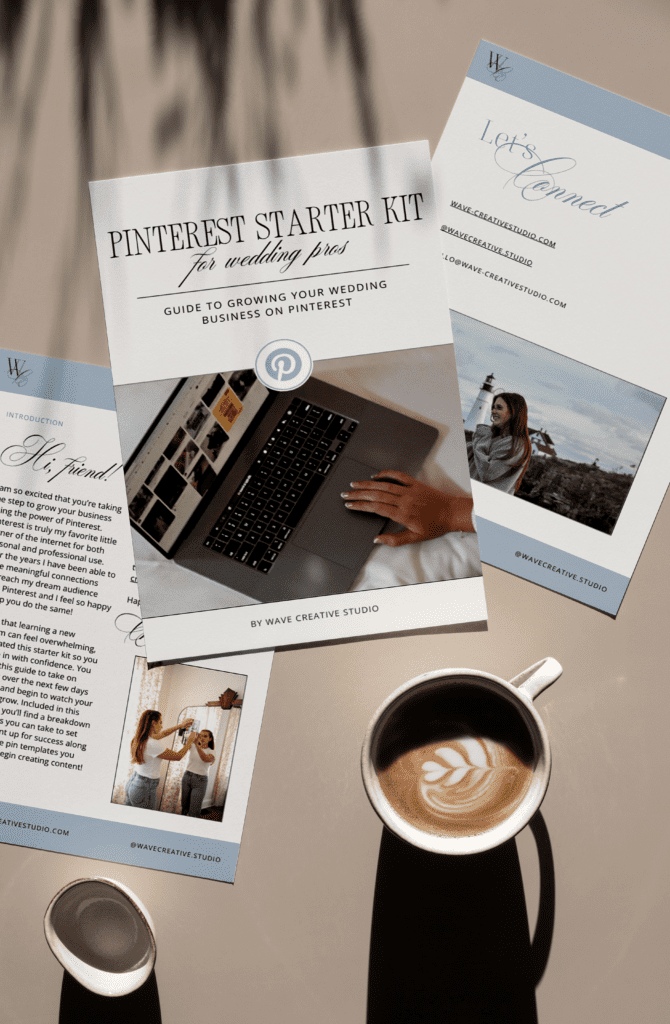
Ready to get started on your venue’s Pinterest journey? Download our FREE Pinterest Starter Kit that will walk you through exactly how to get set up for success.